Creating Quest
1. Opening EasyQuest Editor
First, make sure you've created the EasyQuestManager object as mentioned in the setup phase.
To open the EasyQuest Manager window, you can either:
A. Go to "Tools/EasyQuest/EasyQuest Edtior"
B. On the gameobject with the "EasyQuestManager" script, press Open Quest Editor Window
Once it's open, to create a quest you just have to press the "Add Quest" button. Now the window should look like this.
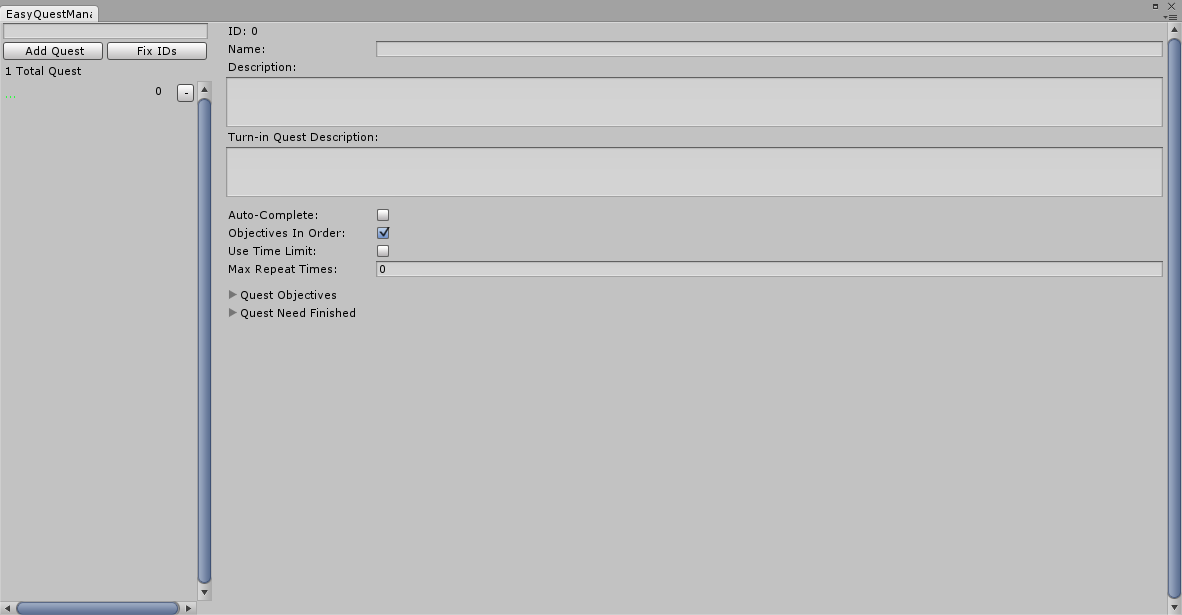
For an explanation of this window, refer to Easy Quest Editor Reference.
Now that you've created quest, the next thing is Handling the Quest.